Things you need to know about torrents

How torrents work?
The first question I think someone would ask about torrents would be that how is it different from downloading from anywhere else on the internet. The answer is that the files you download from torrent are not hosted on any one server like that you download from other files sharing sites like Mediafire, Mega etc. When it comes to torrent, first the uploader uploads the torrent file and when someone downloads this torrent file and use a torrent application to download the actual file attached to the torrent the original uploader starts uploading, it's like sending the file to the downloader on the other end. And when a third person starts downloading the same file both the uploader and the first downloader uploads or send the file to this third person and he or she will be enjoying greater speed as two users are sending the file for him. And this process goes on and for popular torrent thousands of people from all over the world will be downloading and uploading the files. So we can say that there are no servers involved in torrenting or there are hundreds of servers as each computer involved in downloading acts as a server as they're uploading what they have downloaded at the same time. So for this reason torrents might eventually decrease in popularity and their health fade off. As people stop uploading the torrents such torrents becomes inactive and you will not be able to download it afterwards.
The best thing about torrents is that you can download at your maximum speed without any restrictions and without paying any money. There's also no restriction of number of downloads or bandwidth here unlike so many other file sharing websites which limits everything for free users prompting people to sign up for their premium accounts.
What is this Bittorrent protocol and clients?
Bittorrent is the protocol used for sending files on a peer to peer basis without the requirement of a server in between. It was designed by Bram Cohen also the creator of one of the most famous bittorrent client, BitTorrent. There are many torrent clients these days and I haven't tried all of them. I've only used three of them viz. Bittorrent, utorrent and Vuze. And some of the most important features of them are.
Bittorrent
It’s a free client which is very much popular and widely used by the users around the world. It has got tons of features to make your downloads fast to organize the downloads effectively as well. It’s free version is supported by ads and if you prefer to remove them you can go for Bittorrent Plus for INR 1,581 (last time I checked) per year. Other features in plus version includes, HD video player, Virus scanning, remote accessing, media converter etc.
uTorrent
uTorrent is much like Bittorrent. But the most important feature they advertise it its small size of about 1 MB. But latest bittorrent is also very tiny (slightly over 1 MB, I think). Other features include auto bandwidth allocation, Remote access from various devices etc. It also have a plus version for $24.95 which gives similar features like in Bittorrent Plus such as no advertisements, HD video playback etc.
Vuze
Vuze is also a very popular client in torrent and like the ones mentioned above Vuze also have a free verion and a plus version. But you file conversion and HD playback is available within Vuze for free version itself. The plus version offers more security which is powered by BitDefender, which is a reputed company, also Vuze Plus comes with DVD burning option (I don’t know how many of us would want that anymore!) and it lets you play files while it’s being downloaded (I think force starting in other torrent clients mentioned above offers the same feature and is available in free version). I like Vuze because it has a very stylish interface. Anyway, I’ve never used Vuze Plus and it comes with a price tag of $29.9
Some browsers like Opera, Torch etc. can download torrents without the help of any clients. But I prefer a client like Bittorrent because I think they can perform faster downloads and are packed with many features since they are designed for the torrent downloading purpose alone. Also, I use Firefox and Google Chrome mainly for browsing and neither of them doesn't have built in torrent downloading capabilities.
How to find and download torrents
So here let me tell you how to download files using a torrent client. First, you need to download the torrent file from a torrent index website (you can do this using your torrent client itself but I prefer browsers). I am using mininova.org for downloading this torrent file. After going to the torrent site you just need to follow the instructions below:
At the navigation bar you have the option to ‘Browse Categories’. Select the one you want or if you are looking for something specific use the search bar.
Select the torrent from the list of torrents you are given and remember to select the torrent with most number of seeds.
From the page you are navigated to select ‘Download this torrent’ as shown in the image and save the torrent file (the size of the torrent file would normally be less than 1 MB).
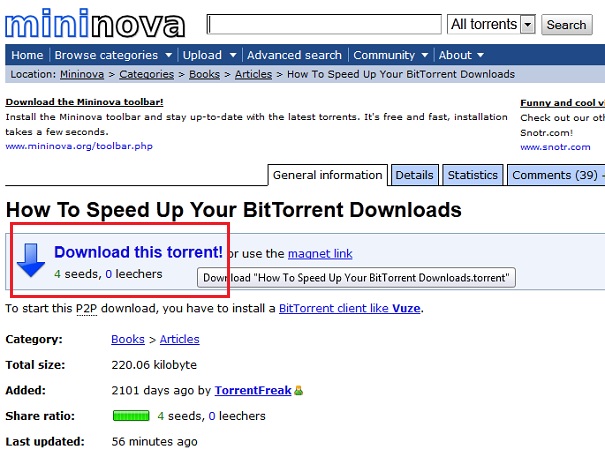
Open the torrent file by double clicking it and Bittorret will open up with ready to download the actual files and you can select the directory where you want to save the file. All you have to do is click OK and wait until the download is finished.
You’ll see a link called ‘Magnet link’ near the the ‘Download this torrent’ (refer to the picture). Clicking the magnet link will directly open the Bittorrent application and you can start downloading torrents right away.
Seed and Peers
Seeds are the people who are uploading the file attached with torrent. Peers are the ones who are downloading it. Normally, you start seeding once you’ve downloaded some parts of the file. At this time you’ll be downloading the parts from other seeds and you’ll be uploading the parts you’ve already downloaded to other users at the same time.
Once you’ve completed the download you can still keep seeding, that is uploading, the file for other people (the original torrent uploader and other downloader appreciate that very much).
When there is very less seed and very large number of peers the download speed will be, obviously, very low and vice versa. It happens when a very popular file is uploaded by a reputed uploader and everyone is trying to download it. But after few hours such torrents seed to peer ratio becomes stable and the torrent could be downloaded at very fast since the torrent is very popular and many users are uploading the files. So it is always better to go for the torrents with the maximum number of seeds. Most of the torrent clients will show you the seed to peer ratio for each download. You should note that this ratio will most likely very low as soon as you've added a file to your download list but if the torrent is healthy then the ratio increases quickly and you'll have full download speed.
Bandwidth Allocation
If you have bandwidth limitation then you can make use of the bandwidth allocation from the settings to make sure you don’t waste any data. You can set upload and download limits from this window.
For that you should go to Options > Preferences > Bandwidth (In Bittorrent) and make necessary changes. Alternatively, to set bandwidth allocations for individual downloads just right click on the download and select Bandwidth Allocation.
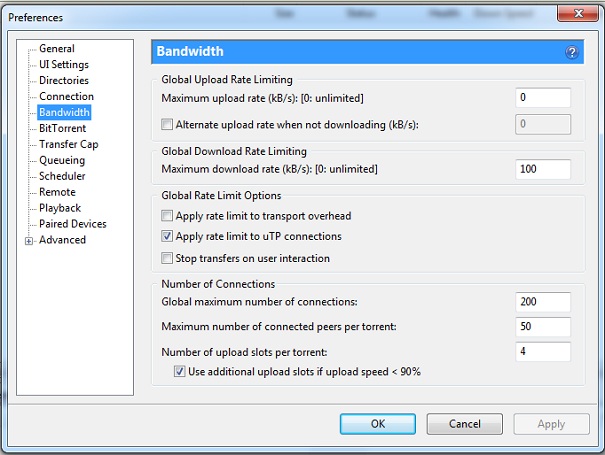
More useful options
Other useful options that comes along with bittorrent are:
Auto Shutdown: It is useful if you go away after adding any file to your downloads. You can use this option to Shut Down, Hibernate, Log off or restart the computer when the downloads are over.
Force Download: Normally torrents are downloaded in parts and joined together. But if you want you can force to download the parts in order, that is from the beginning of the file, so that you can use it even before the download is over. It is useful when your downloading some audio or video file so that you can start playing it even when the download is not complete.
Labels: Labels can be used to organize your downloads. For example you can create labels like Home, Office, Kids etc. and add the label to appropriate download so that it is easier to organize your downloads and find the files you’re looking for in a jiffy.
Search box: Almost all the torrent clients now comes with a search box. You can add your favorite torrent indexing websites to this so that you don’t have to rely on a browser when you are dealing with torrents.
There are tons of other things you can do under the preference window in Options but I guess these are the basic things you need to know about torrents
How to exit torrent client application
Unlike most of the applications your torrent client will not exit after you’ve clicked the closed button nor it will be minimized to your task bar instead it will go to your notification area. So be careful if you have some bandwidth limitation. You should exit bittorrent (or stop all the downloads) after you are done. You just need to go to the notification area (located at bottom right corner) and click on the small arrow which reveals all the programs running in the background and you’ll see the bittorrent icon there, right click and select exit to stop the application from running in the background.
Torrents and Piracy.
Piracy is a growing concern in the torrent world. Unlike other file sharing services torrent doesn’t have one server where the files are hosted. There may be hundreds of thousands computers acting as servers uploading and downloading copyrighted files and it is almost impossible to track them all. There is no one that copyright holders can contact to remove those files. Sure, authorities are fighting it by suing torrent indexing websites who focuses on sharing pirated files. Internet has no boundary restrictions but laws related to internet changes from country to country and this makes it even worse when it comes to fighting piracy. There may be hundreds of websites where almost everything is availableto download free. It doesn’t matter if it’s the Blu ray of the latest movie, software, music albums or television show its all available for free in the torrent world as soon as it is available in the market. And that is what concerns the artists because they are losing money since most people would rather download it free and the only thing that keeps people from downloading it using torrents is their morality. It’s like you are able to steal from someone else without getting caught but you won’t do it because you know it is wrong. There are many uploaders who are very famous and reputed for uploading qualiity pirated content. Most of you would be familiar with name aXXo who once became very popular by uploading DVD rips of hollywood movies. Now the team YIFY is the most popular Blu Ray rip uploader. The interesting fact is that these uploaders does not getting anything for their hardwork of ripping and uploading the paid content as with like many file sharing websites which pays some money for every 1000 downloads or so.
There are millions of free and legal content shared through torrents yet torrents always had a bad name of promoting piracy. The best thing the users can do is to avoid downloading pirated files. Many popular websites in the torrent world are known for the pirated torrent files they share. In fact, it’s piracy that made them popular. Anyway, there are other many websites which are purely legal and which share hundreds and thousands of free content including music, videos and applications.
Image Courtsey
The screenshot and the logo (used in the header) belongs to Bittorrent, Inc, http://bittorrent.com
Like it on Facebook, Tweet it or share this article on other bookmarking websites.

